When sites break, your helpdesk kicks in.
Auto-create tickets, alert your team, and keep clients in the loop — all under your brand. No more duct-taping five tools together.
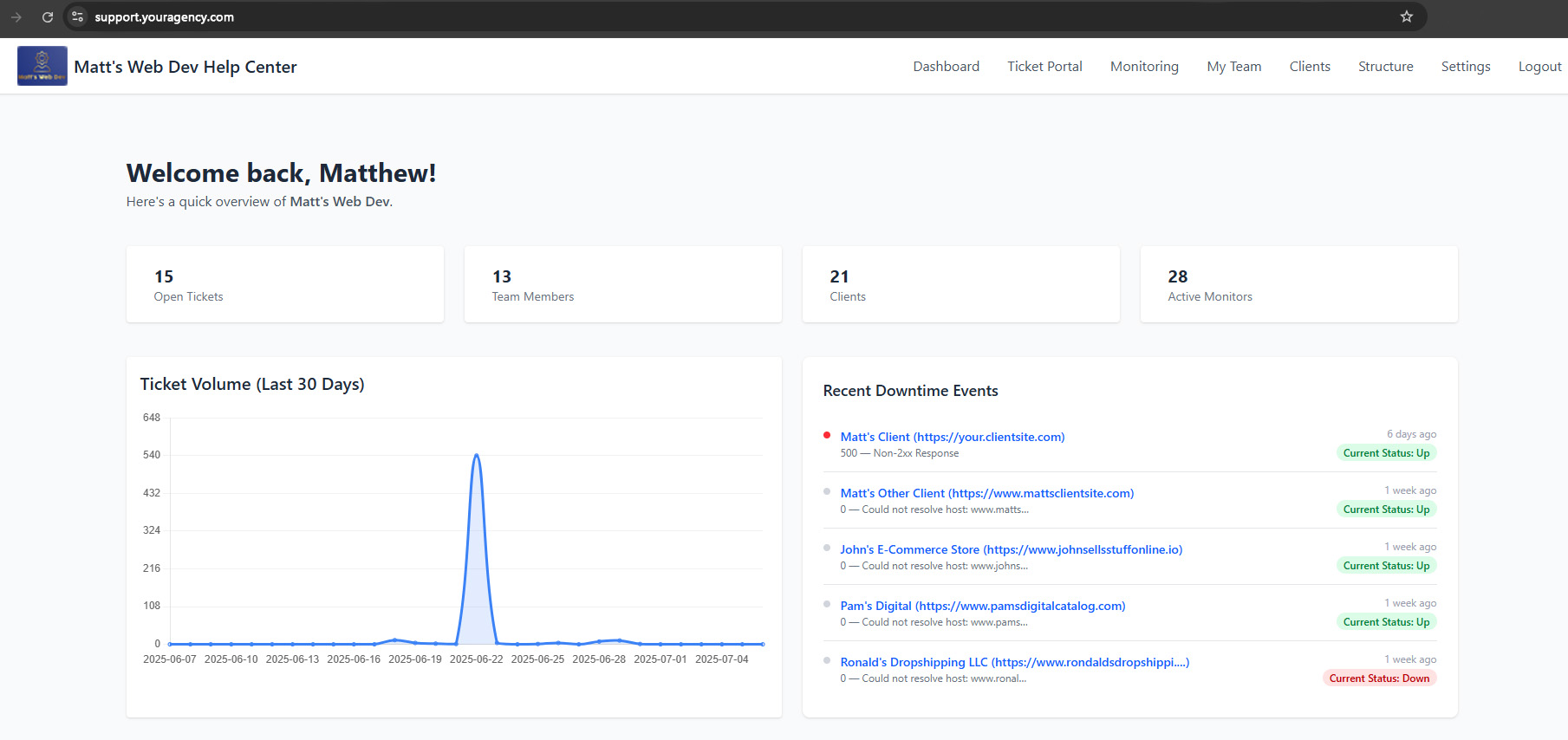
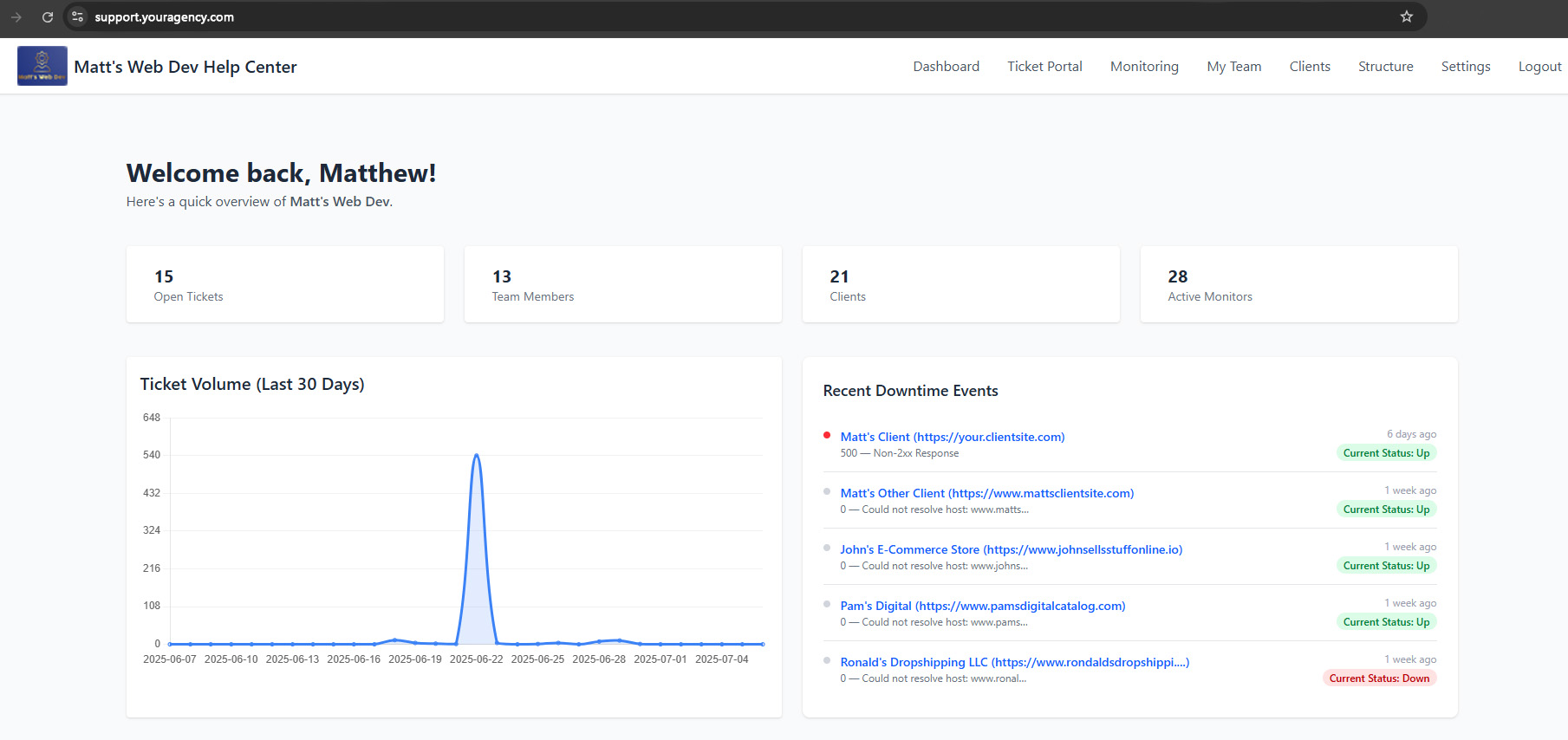
Auto Ticketing
Create support tickets instantly when monitors fail.
Smart Alerts
Notify team members via email and SMS when downtime hits.
Auto Recovery Tracking
When the site recovers, the ticket auto-updates with resolution.
Custom-Branded Experience
Custom domains, logos, and dashboard — everything your clients see looks like you.
From Outage to Resolution
Step 1: Monitor Fails
Your monitor detects a downtime event or site issue — without waiting on your client to notice.
Step 2: Ticket Is Created
A support ticket is opened automatically. Your team is notified via email and SMS.
Step 3: Recovery Is Logged
Once the site is back up, the ticket auto-updates. Clients see you're already on it.
More Features You’ll Love
Reply-by-Email Support
Clients and staff can reply to tickets via email — no portal required. New users can accept invites and log in instantly with Google SSO.
Multi-Tenant Architecture
Manage multiple client organizations under a single agency account — each with their own tickets, users, and branding.
Teams & Departments
Assign staff to specific departments and teams for scoped ticket access and intelligent routing.
Internal Notes
Keep client conversations professional while collaborating privately with internal-only ticket comments.
Simplified Auto-Routing
Set basic rules to route tickets and downtime alerts to the right teams — no complex logic needed.
Scoped Ticket Assignment
Tickets can be organization-wide, team-based, or client-specific — even if the client hasn’t accepted their invite.
Start handling outages like a pro
No more juggling tools. One platform. One inbox. Total clarity.
Start FreeNo credit card required